目录
一、安装搜狗输入法
1、更新源
sudo apt update
2、安装fcitx框架
sudo apt install fcitx
3、设置fcitx框架开机自启
sudo cp /usr/share/applications/fcitx.desktop /etc/xdg/autostart/
4、卸载系统框架ibus
sudo apt purge ibus
5、安装搜狗输入法linux
sudo dpkg -i sogoupinyin_4.0.1.2800_x86_64.deb
6、安装依赖
sudo apt install libqt5qml5 libqt5quick5 libqt5quickwidgets5 qml-module-qtquick2 sudo apt install libgsettings-qt1
7、重启,完成
二、卸载安装的deb的软件
1、使用dpkg --lis查询是否存在你要卸载的软件包。 2、通过remove卸载,--purge清除缓存
sudo apt-get --purge remove 软件名
3、删除ded包,通过grep过滤,更加精确。
dpkg -l | grep 软件名
三、如何使普通用户也可以使用docker
shellsudo groupadd docker
Next add your user to the docker group:
shellsudo usermod -aG docker $USER
After adding the userto the dockergroup, logout and log back in to take effect the changes. Alternatively run the following command to apply the changes to groups:
shellnewgrp docker
From now on, the normal (non-root) user can be able to use Docker without sudo permissions. Let me run the following commands as normal user:
shelldocker version docker run hello-world
四、为Goland设置快捷启动
1、使用ToolBox安装可以生成goland的启动脚本,位置如图
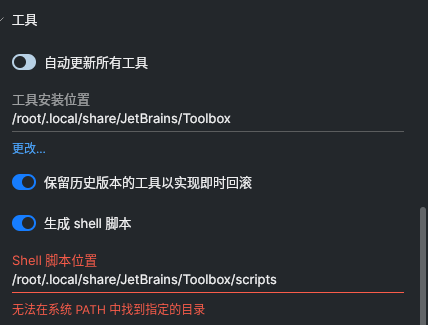
2、使用这个启动脚本
alias goland='echo "123456" | sudo -S nohup /root/.local/share/JetBrains/Toolbox/scripts/goland & >/dev/null'
在.bashrc中写入上述内容,
‘echo "123456" | sudo -S commod’命令用于获取sudo权限并执行commmod,
nohup用于运行脚本并将输出重定向入/dev/null中,默认情况下会重定向入nohup.out中,
加上‘&’将程序后台运行,
allias 'commod'='***',将等号后的''中的命令用'commod'代替。
3、更新配置文件,自此,就可以愉快的通过命令行输入goland回车来打开goland了。
source ~/.bashrc


本文作者:独语天涯
本文链接:
版权声明:本博客所有文章除特别声明外,均采用 BY-NC-SA 许可协议。转载请注明出处!